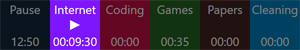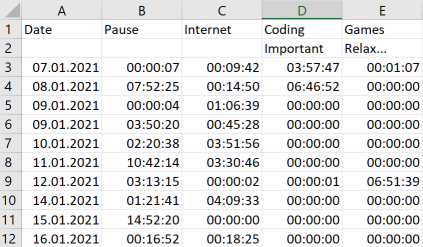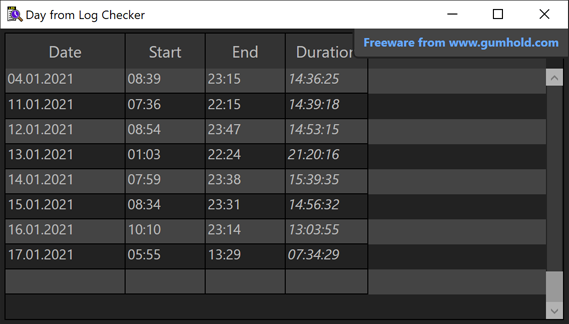The program window can be dragged to a location of your choice. If closed, the program will open up on this position the next time it is started.
The program can be put in the Windows autostart folder for automatic start when the computer is switched on.
Projects can be configured with comments and favorite colors.
Double click the project you are currently working for. The active project shows a running indicator and the time is displayed with seconds.
Data is collected in CSV files at the location you configured. Just double click such a file in the Windows Explorer if you have Libre Office Calc or similar installed on your machine and you see the times.
Version 1.0.0.2 - Improvement in context menu